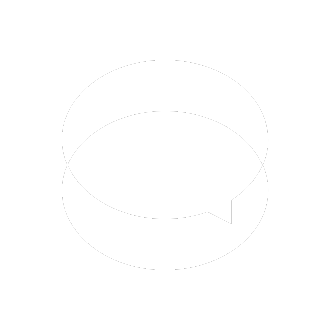Industrial Teams
Build what's next today
The evolution of industrial teams starts here
From real-time chat and visual collaboration to detailed reporting and access to an intelligent knowledge base, AssistLink equips your teams with smarter tools to solve problems faster, work efficiently, and preserve expertise.
Empowered Teams
AssistLink goes beyond delivering technical support and inspections. It serves as a foundation for AI-driven solutions, boosting collaboration and productivity while preparing teams for the future.
AssistChat
AssistView
E-Reports
WiseSpace
Preserve, grow & enhance industrial expertise
By structuring technical support interactions, AssistLink creates a growing knowledge base that preserves expertise and fuels AI-driven insights to enhance decision-making and efficiency.
AssistChat, AssistView, and WiseSpace work together to deliver faster problem-solving, smarter collaboration, and solutions that meet today’s needs while preparing your teams for the challenges of tomorrow.
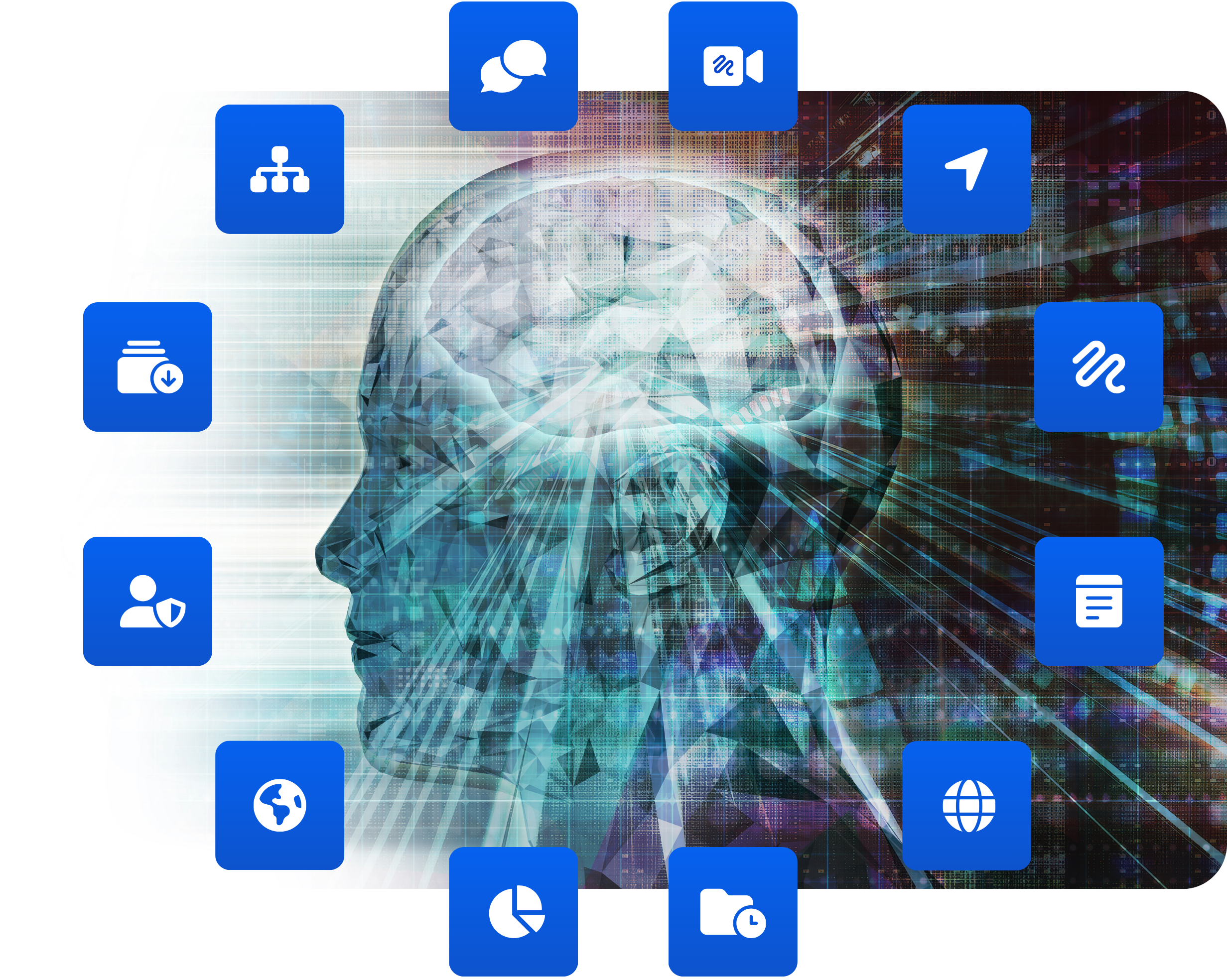
Our Solutions for Industrial Teams
AssistChat
Technical Collaboration
- Experts Connected: Quickly link workers with the right internal or external expert to resolve issues promptly.
- Centralized Technical Communication: Keep all team interactions in one place for clarity and efficiency, and knowledge preservation.
- Integrated Escalation: Shift seamlessly to AssistView or WiseSpace for enhanced problem-solving.
Why Chat?
- 80% of users prefer it for its adaptability (text, voice, files).
- Team Work: Infinite collaboration possibilities: internal teams, multi-sites, global operations—unify expertise in a tool to maximize problem-solving potential.
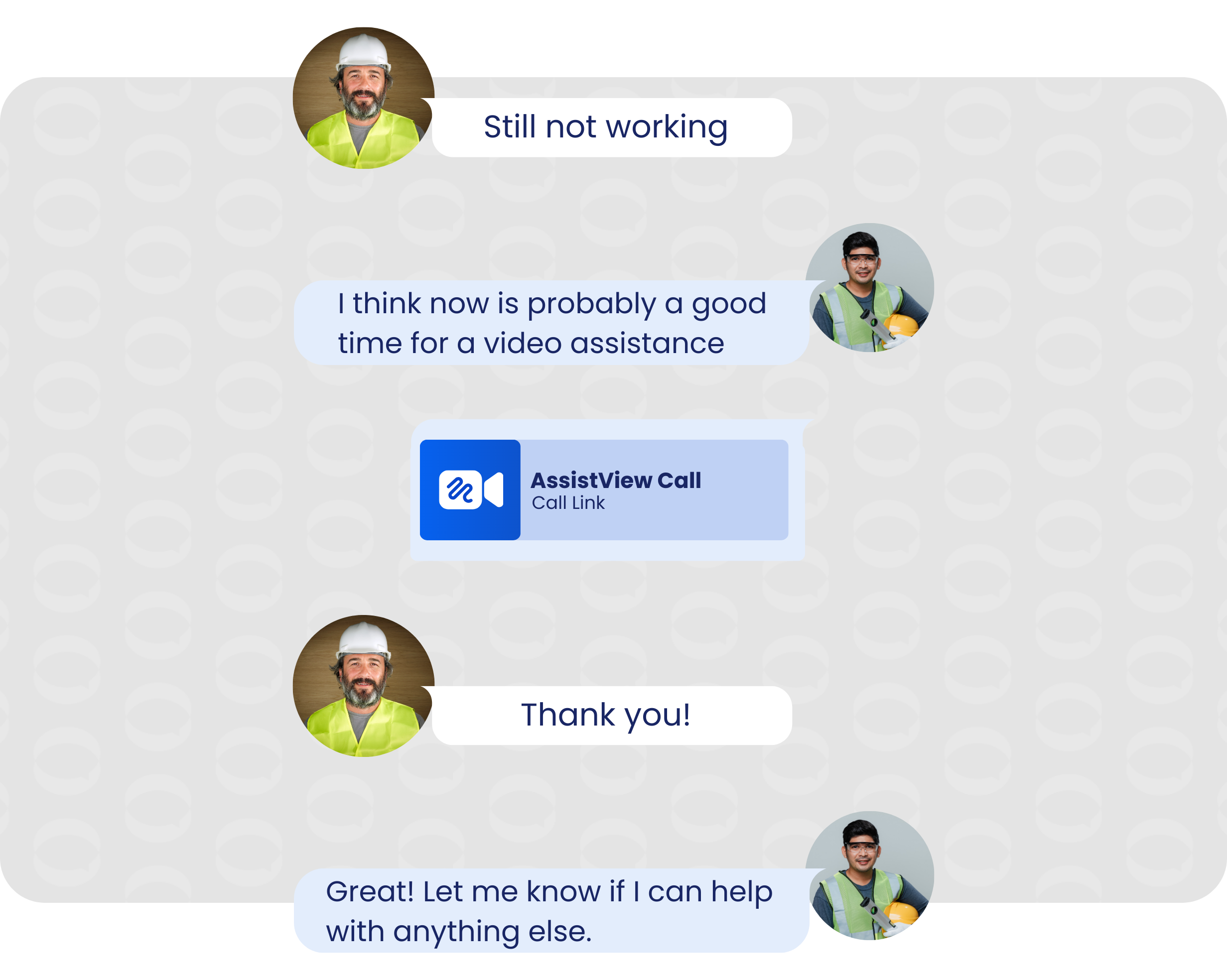
AssistView
Real-Time Visual Collaboration
- "See What I See": Instantly view screens, camera feeds, or shared files to pinpoint issues faster.
- Guiding Tools: Use real-time pointers, annotations, and screen sharing to enhance communication and technical confidence.
- Capture & Reuse: Record sessions or take screenshots for training, audits, inspections, compliance, knowledge preservation, and AI-powered insights.
Why Visual Assistance?
- Boost Problem-solving efficiency by up to 2.25x, reducing resolution times dramatically.
- Gain productivity by implementing Remote Inspections, cutting down travel costs, boosting efficiency
- Elevating workforce efficiency with intelligent documentation - E-Reports
- Facilitates skill transfer and operational continuity through live demonstrations.

Increase productivity with digital documentation, remote inspections, and reporting.
E-Reports
Reports Redefined
- Paperless Precision: Create detailed, complaint reports instantly.
- Centralized Access: Store and share reports securely in one platform.
- Customizable Formats: Adapt reports to fit specific operational or regulatory requirements.
Why E-Reports?
- Eliminates manual reporting inefficiencies, saving time.
- Improves operational compliance with reliable, on-demand documentation.

WiseSpace
Centralized Expertise
- Organized Knowledge: Store guides, manuals, procedures, training and troubleshooting tips in one accessible hub.
- AI-Driven Insights: Find solutions faster by integrating Sonen—an AI superagent that gets smarter after every session and empowers your team with instant access to relevant local knowledge.
- Expandable: Expand your knowledge base as your operations grow.
Why WiseSpace?
- Preserve institutional knowledge for consistent workforce training.
- Drives innovation and operational excellence with accessible resources.

More key features that truly make a difference
Create a link with external users and maintain controlled access to support resources.
Get Started with a Free Trial
Frequently asked questions
Discover how AssistLink transforms your industry
AssistLink Solutions for:
Try AssistLink today!
Discover how AssistLink can transform your technical support process with our 15-day free trial. Enjoy full access with no commitments—just results. Click 'Start My Free Trial' to register and see the difference.
- Full feature access
- Get started in minutes
- No credit card required
- Full support from our team